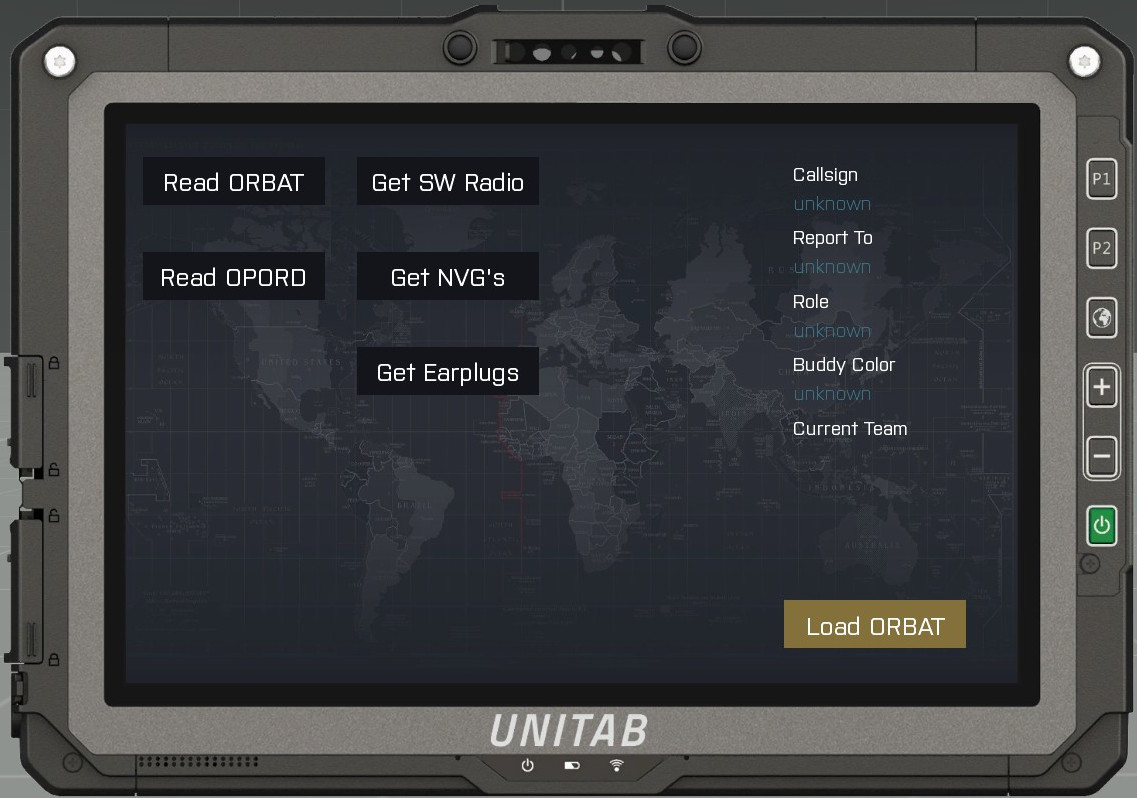UNITAF Framework (Mod Version)
The UNITAF Framework is a mod which adds a bunch of features to the operations hosted by UNITAF, and adds fixes to (known) issues with vanilla and/or modded features.
Features
- Full website/database integration for missions (ORBAT, OPORD, loadouts, etc.)
- Unique UNITAB with player, command and admin functions
- Custom Splendid Camera for the Reporter Role
- 40mm Smoke bounce fix (only jumps 5-20 meters from impact, not 500m)
- Custom UNITAF (Training) vehicles and objects
- Custom rank/role insignia's
- Custom Main Menu with quick links to Operations and Liberation servers
- ... and more to come
Players
Hide HUD
To allow players making EPIC screenshots during missions without giving access to the debug console.
All players can simply use the "Hide HUD" keybind (default alt+U) to toggle all HUD elements (including STHUD).
UNITAB
The UNTIAF Tablet, or UNITAB, is the core of each operation.
To acces the tablet, simply press the configured keybind (default control+U).
On the right side side there are several buttons on the tablet, each with its own function:
- P 1: Operations Menu - Opens the default menu with player options
- P 2: Command Menu (under construction)
- Map: opens the strategic map
- Plus: (not used yet)
- Minus: (not used yet)
- Close: Close tablet (alternative press ⎋)
Operations Menu
The OPS Menu is what all players have access to, and give access to a bunch of useful options:
- Load ORBAT: Loads the ORBAT for the player, sets default inventory, sets team radio frequencies and sets the personal arsenal.
- Read ORBAT: Opens a new page with the full ORBAT (just like on the website), with the added feature to quickly set Ch.3 on your radio to the frequency of another team/squad.
- Read OPORD: Opens a new page with the OPORD (just like on the website) with information about the operation.
- Get SW Radio: In case your radio got lost, get a new one
- Get NVG's: In case you need some NVG's, get one
- Get Earplugs: Forgot your earplugs, get a pair
Based on your role/function you might have additional buttons shown (after ORBAT has been loaded):
- Admin: Opens a new page with admin specific functions (reload ORBAT from database, call ENDEX, get Zeus access, open full arsenal)
- Logistics: Opens a new page for Logistics (under construction)
- Reporter: Closes the tablet and opens Splendid Camera (customized) for more epic screenshots/recordings
Mission makers
Although the mod is fully functional without any changes to the mission, there are a few things which can be done to fully integrate it with the UTFN Database.
Example Mission
Manual implementation
To implement the framework in your mission, you can add the following settings in the description.ext file inside the mission folder:
UNITAF_runDatabase = 1; // 1 = use database UNITAF_operationId = 42; // set to any ID (other than 0) to use a custom Operation ID UNITAF_useORBAT = 1; // 1 = get data from ORBAT (groups, teams, radio freqs, etc.) UNITAF_autoORBAT = 1; // 1 = automatically load ORBAT on (first) spawn (WIP) UNITAF_RPHeight = 1; // allows you to adjust the spawn height of a unit (for ships etc) UNITAF_noDBTest = 1; // TEST WITHOUT DB ACCESS, must be 0 on live OP's
To have players use the 'Load ORBAT' button on their UNITAB, they must be at base.
Defining a base (or FOB where people can respawn and therefor load the ORBAT) there are 3 methods to do that:
- Place an area marker (in the editor) and name it UNITAF_base_1 till UNITAF_base_10 (variable name). When a player is inside this marker they can load the ORBAT.
- Place a marker (in the editor) and name it UNITAF_base_1 till UNITAF_base_10 (variable name). When a player is within 50m from the marker they can load the ORBAT.
- Place an UNITAF Arsenal, by placing an object (in the editor) with the name UNITAF_arsenal_1 till UNITAF_arsenal_25 (variable name). When a player is within 50m of the object they can load the ORBAT.
Rally and Respawn points
Each mission must have 10 markers with the variable names rp0-rp9, these 10 "rally points" provide the spawn positions. The Field Leader sets the spawn positions using the ORBAT via UTFN, so you only need to make sure that they exist.
If you're not using all the rally points, then just put them all in the same position. The default rally point is rp0, and any player with a non-assign respawn point will spawn at rp0.
Developers
If you want to help improving and expanding the UNITAF Framework you can, even if you're still learning how to do stuff in Arma.
Setup development environment
To start working on Arma mods you'll need to make sure that you have a good setup to work on.
- Follow the steps on armadocs.gitlab.io (step 1.1 till 1.3) to get all the tools required and get a working P Drive.
- Ensure you can use Git (command line, SourceTree or any other tool)
- Get the source code of GitHub (currently only development branch)
Known Issues
Since the mod is (still) in development, there will always be issues with it. Here's a list of known issues:
- Personal Arsenal is not fully implemented yet
- In-game ORBAT is not fully implemented yet
- In-game OPORD is not fully implemented yet
- Logistics System is not implemented yet
- Command Menu is not implemented yet
- Strategic Map is not fully working (yet)
- Last Author
- MajJames
- Last Edited
- May 24 2021, 4:18 PM